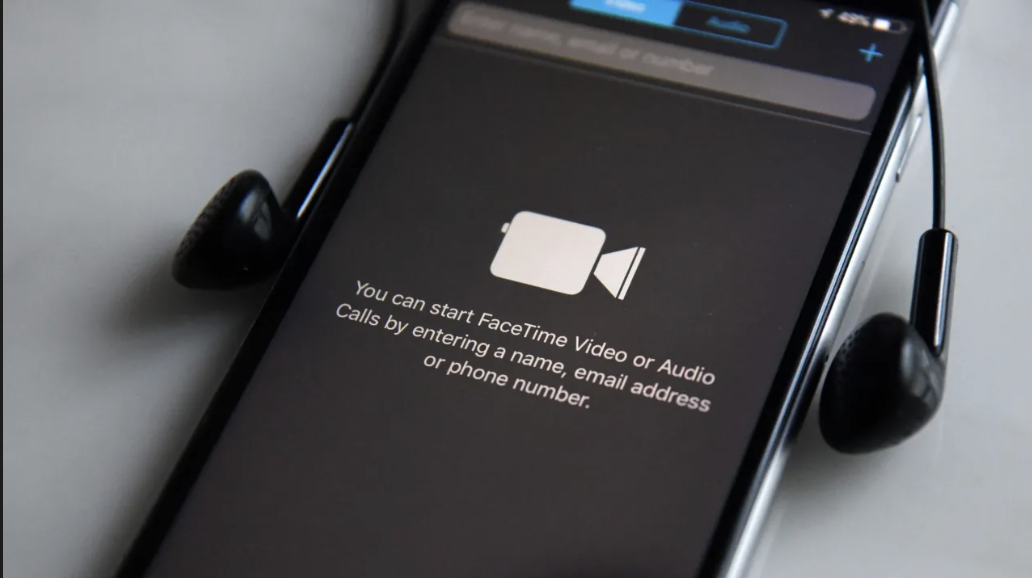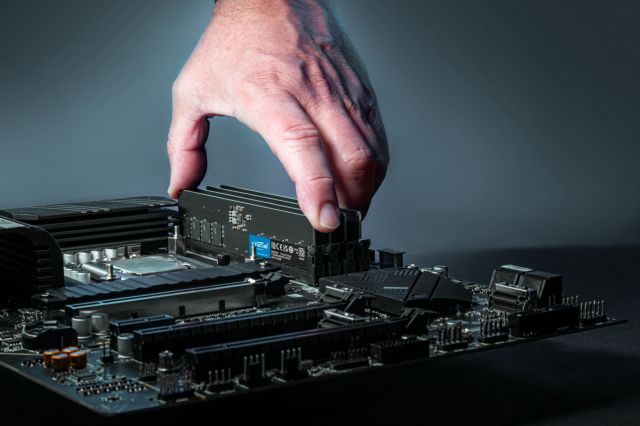Apple’s FaceTime has made it incredibly simple to stay in touch with friends and family through video and audio calls. However, issues may arise, such as not being able to see the other person during a FaceTime call. This article aims to provide insight into this common issue and offers steps to troubleshoot and resolve the problem.
Causes
There could be several reasons why you can’t see the other person on FaceTime:
- Network Issues: A weak or unstable internet connection can cause problems with FaceTime calls.
- Software Issues: If your iOS device or MacOS device isn’t updated to the latest version, it can cause issues with FaceTime.
- FaceTime Settings: If you or the person you’re calling has FaceTime turned off in settings, you won’t be able to connect.
- Camera Issues: The camera on your device might not be functioning correctly.
How to Fix
Follow these troubleshooting steps to fix this problem:
1. Check Your Internet Connection
A strong and stable internet connection is crucial for FaceTime to work properly. Check if your device is connected to Wi-Fi or has a strong cellular data signal.
2. Update Your Device
Keeping your device updated to the latest iOS or MacOS is crucial for all applications, including FaceTime, to function correctly. Here’s how you can update your device:
- iOS: Go to Settings > General > Software Update. If an update is available, tap “Download and Install”.
- MacOS: Click the Apple menu > System Preferences > Software Update. If an update is available, click “Update Now”.
3. Check FaceTime Settings
Ensure that FaceTime is turned on in your settings. Go to Settings > FaceTime. If FaceTime is off, toggle it on.
4. Check Camera Functionality
Ensure your camera is functioning properly by testing it with other apps that use the camera. If it’s not working, you may need to get your device serviced.
5. Restart Your Device
Sometimes, a simple restart can fix minor glitches. Try restarting your device and then try the FaceTime call again.
FAQs about FaceTime
Q: Why is my FaceTime not connecting? A: There could be various reasons, including network issues, outdated software, or FaceTime being turned off in your settings. Check your internet connection, update your device, and make sure FaceTime is on.
Q: Can I use FaceTime without Wi-Fi? A: Yes, you can use FaceTime without Wi-Fi using cellular data. However, note that this may consume a lot of data, especially for video calls.
Q: Why is the video quality poor on FaceTime? A: Poor video quality is often due to a weak or unstable internet connection. Try moving closer to your Wi-Fi router or switch to a stronger network.
Q: Why can’t I hear the other person on FaceTime? A: Check your device’s audio settings and make sure the volume is turned up. Also, ensure you’ve granted FaceTime access to your microphone in your privacy settings.
Conclusion
If you can’t see the other person on FaceTime, it’s likely due to network issues, outdated software, settings errors, or camera malfunctions. By following the troubleshooting steps above, you should be able to resolve this issue. If not, you may need to contact Apple support or get your device serviced. Enjoy seamless and uninterrupted FaceTime calls by keeping your device updated and maintaining a stable internet connection.