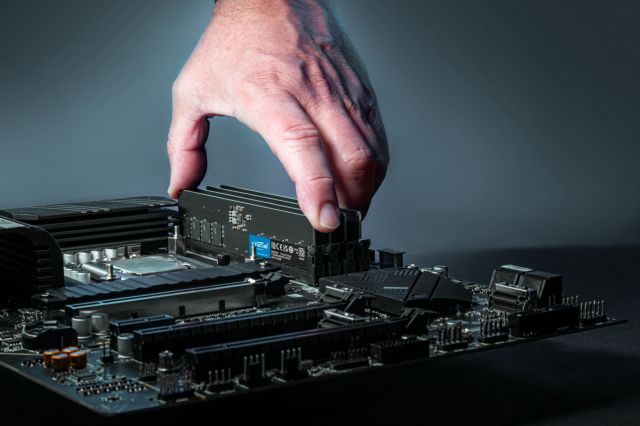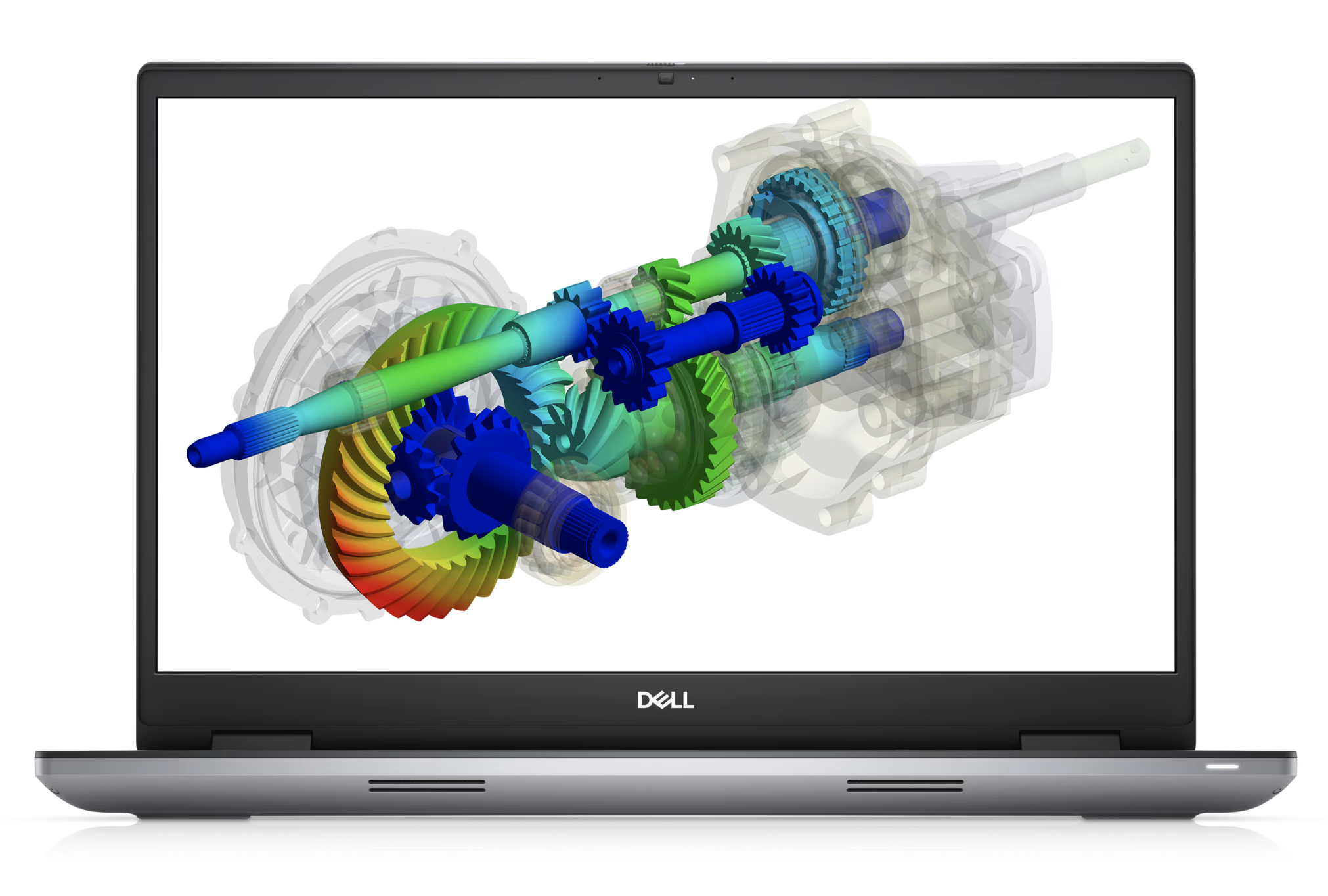How to Build a PC Step by Step
Building your own PC can be a rewarding experience. Not only can you save money, but you also get to customize your machine to meet your specific needs. However, it might seem daunting at first. This guide will help you navigate through the process, providing a step-by-step guide to building a strong, durable, and reliable PC.
Overview of PC Components
The basic components needed to build a PC are:
- CPU (Central Processing Unit): The main processor of your PC that performs most of the processing inside the computer.
- Motherboard: The main circuit board of your computer where all the components plug into.
- RAM (Random Access Memory): Temporary storage that your PC uses to run applications and data for your operating system.
- Hard Drive or SSD (Solid State Drive): The permanent storage where your files, documents, and programs reside.
- Graphics Card (GPU): Processes all images and video that your PC displays.
- Power Supply Unit (PSU): Supplies power to your computer.
- Case: The outer enclosure that houses all your PC components.
- Operating System (OS): The primary software that manages all hardware and software, such as Windows 10.
How to Pick Your Parts
When choosing your parts on how to Build a PC Step by Step, consider the purpose of your PC. If you’re a gamer, you might want a powerful GPU and CPU. If you’re building a PC for work, focus on a fast processor, plenty of RAM, and ample storage.
Recommended Builds Parts Lists
Here are some parts for a budget, mid-range, and high-end build:
| Component | Budget Build | Mid-Range Build | High-End Build |
|---|---|---|---|
| CPU | Intel Core i3-10100 | AMD Ryzen 5 3600 | Intel Core i9-10900K |
| Motherboard | Gigabyte B460M DS3H | MSI B450 TOMAHAWK | Asus ROG Strix Z490-E |
| RAM | Corsair Vengeance LPX 16GB | Corsair Vengeance LPX 16GB | Corsair Dominator Platinum RGB 32GB |
| Storage | Kingston A2000 NVMe PCIe M.2 500GB | Samsung 970 EVO 500GB NVMe | Samsung 970 EVO Plus 1TB NVMe |
| GPU | Zotac GeForce GTX 1650 Super | NVIDIA GeForce RTX 3060 | NVIDIA GeForce RTX 3090 |
| PSU | EVGA 500 W1, 80+ WHITE 500W | EVGA SuperNOVA 650 G5 | Corsair AX1000 |
| Case | NZXT H510 | Fractal Design Meshify C | Lian Li PC-O11 Dynamic |
| OS | Windows 10 Home | Windows 10 Home | Windows 10 Pro |
How to Build and Set Up Your PC
- Assemble Your Workspace: You’ll need a clean, well-lit workspace with a non-static surface.
- Install CPU: Open the CPU socket on your motherboard, match the arrow on your CPU with the one on the socket, then gently lower it into place.
- Install CPU Cooler: Some CPUs come with a cooler. Attach it according to the manufacturer’s instructions.
- Install RAM: Open the clips on your motherboard’s RAM slots, line up the notches on your RAM sticks with the ones in the slots, then press them into place.
- Install Motherboard: Screw your motherboard into your case.
- Install PSU: Insert the PSU into its compartment and attach it with screws.
- Install Storage: Attach your SSD or hard drive to the appropriate connector.
- Install GPU: Insert your graphics card into the appropriate PCIe slot on your motherboard.
- Connect PSU to Components: Use the cables that come with your PSU to connect all your components to power.
- Install OS: Use a USB drive to install your operating system.
Where to Buy PC Components
| Retailer | Website | Address |
|---|---|---|
| Amazon | www.amazon.com | Online only |
| Newegg | www.newegg.com | Online only |
| Micro Center | www.microcenter.com | Various locations across the US |
| Best Buy | www.bestbuy.com | Various locations across the US |
FAQs
Q: Can I use my current PC while building a new one? A: Yes, building a new PC doesn’t affect your current one.
Q: How long does it take to build a PC? A: For beginners, it might take 3-4 hours. With experience, you could build a PC in less than an hour.
Q: Do I need a network card for internet access? A: Most motherboards have built-in Ethernet for wired connections. For Wi-Fi, you might need a Wi-Fi adapter.
Q: Can I use my TV as a monitor? A: Yes, as long as your graphics card and TV have compatible ports (usually HDMI).
Conclusion
Building a PC is a rewarding project that gives you control over your machine’s performance and cost. While it might seem daunting, a step-by-step guide and some patience can lead you to your dream PC. Happy building!