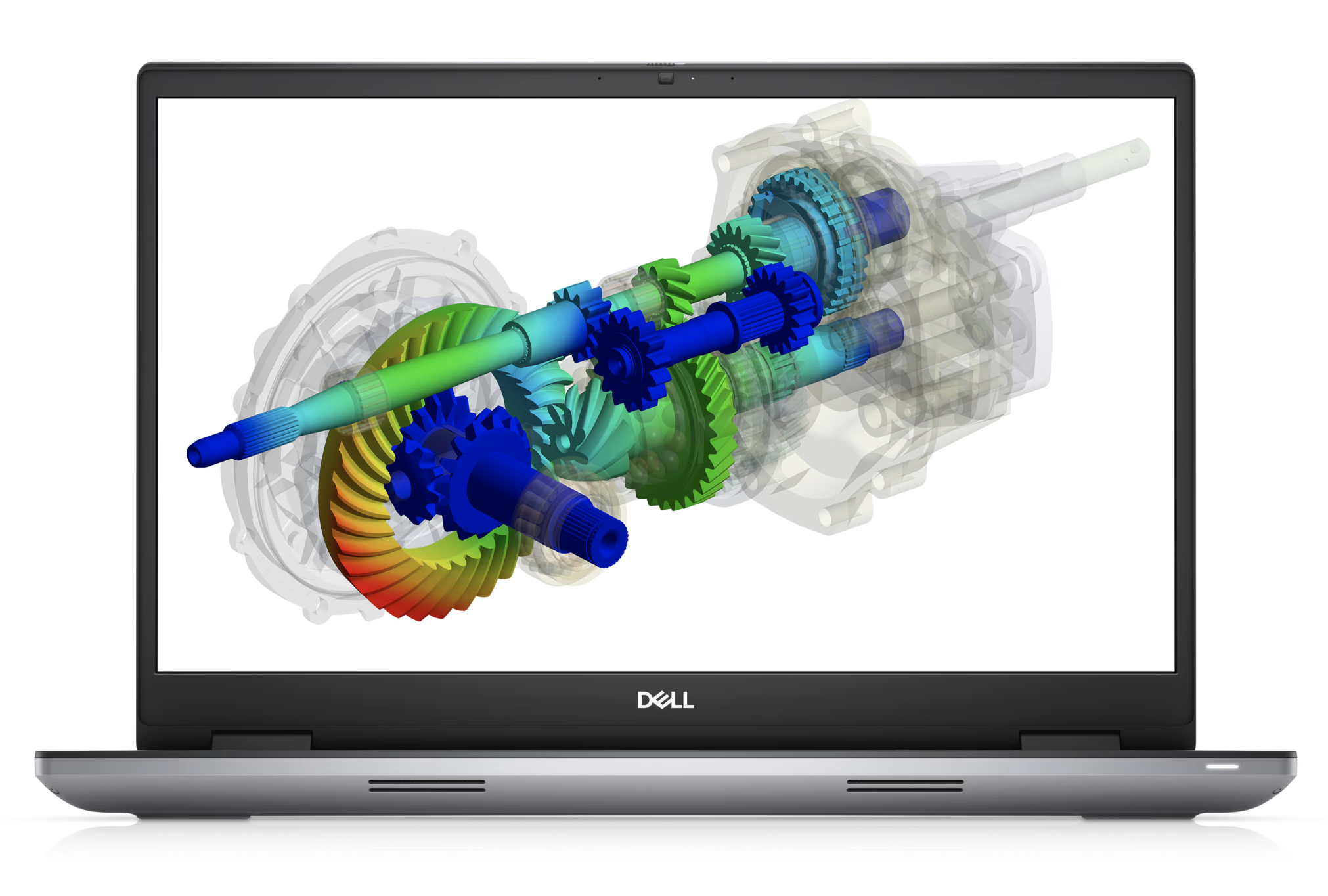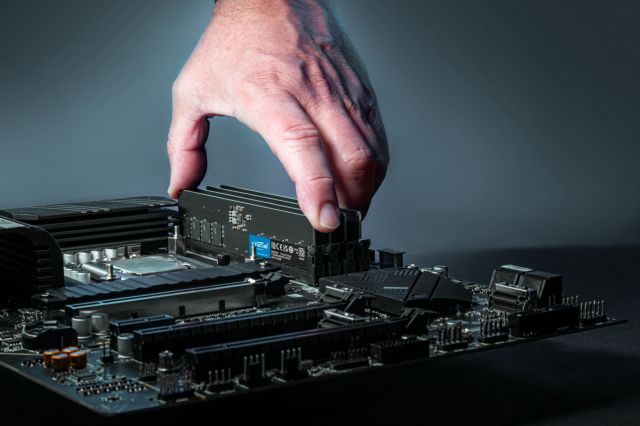The Dell Precision series is a testament to the evolution of computing power and engineering precision. Since its inception in 2001, the series has become synonymous with performance, reliability, and state-of-the-art technology, catering especially to professionals in fields that demand high-performance computing.
A Dive into Dell Precision Laptops (2001-2023)
Origins
Introduced in 2001, the Dell Precision laptops were designed as mobile workstations. They catered to professionals in engineering, digital content creation, finance, and other industries requiring robust computational capabilities.
Evolution Over the Years
From 2001 onwards, Dell steadily improved upon the Precision lineup. Newer CPUs, advanced GPUs, high-resolution displays, and greater RAM capacities became a standard. SSDs replaced traditional HDDs, resulting in faster boot times and data access speeds.
Here is a detailed tabular comparison for every Dell Precision laptop released annually from 2001 to 2023 would be quite extensive, considering that in most years, multiple configurations and models were released. Below is a broad overview of the evolution of the Dell Precision series over this period, highlighting significant technological jumps, design changes, or notable specs. Keep in mind that this table will be an overview and will not cover every detail of every model.
| Year | Notable Specs & Improvements |
|---|---|
| 2001 | Introduction of the Dell Precision series, designed for high-performance and professional applications. Initial models offered mobile workstation capabilities with dedicated graphics and robust processors. |
| 2002 | Improved GPU options and enhanced display resolutions for design professionals. |
| 2003 | First models to feature Intel’s Hyper-Threading Technology for better multitasking. |
| 2004 | Incorporation of PCI Express (PCIe) for faster graphics and data throughput. |
| 2005 | Introduction of dual-core processors, offering improved performance in multitasking and computational tasks. |
| 2006 | Enhanced graphics with the option for NVIDIA Quadro GPUs, a standard for professional workstations. |
| 2007 | Introduction of models with LED-backlit displays for better color accuracy and battery efficiency. |
| 2008 | Adoption of Intel’s Centrino 2 platform, bringing better energy efficiency and performance. |
| 2009 | Addition of solid-state drive (SSD) options for faster data access and improved overall system responsiveness. |
| 2010 | First models to offer USB 3.0 ports for faster data transfer. |
| 2011 | Introduction of Dell Precision Optimizer, which automatically tunes the system for optimized performance in specific applications. |
| 2012 | Incorporation of Intel’s Ivy Bridge processors and enhanced GPU options. |
| 2013 | Thinner and lighter designs introduced without compromising on performance, making them more portable. |
| 2014 | Enhanced 4K display options and improved thermal designs for better cooling and quieter operation. |
| 2015 | Introduction of Thunderbolt 3 ports for fast data transfer and versatile connectivity. |
| 2016 | Models with InfinityEdge displays and improved color accuracy for professional work. |
| 2017 | Incorporation of Intel’s 8th generation processors, offering significant performance improvements. |
| 2018 | Enhanced security features, including biometric options like fingerprint and facial recognition. |
| 2019 | OLED display options and increased maximum RAM capacities. |
| 2020 | Introduction of AI-based optimization tools and improved GPU options for better graphic performance. |
| 2021 | Integration of Intel’s 11th generation processors, offering better energy efficiency and computational power. WiFi 6 supports for faster wireless connectivity. |
| 2022 | Enhanced focus on sustainable designs and materials. Improved VR and AR capabilities for professional applications. |
| 2023 | (Specific details would be speculative, as my knowledge only extends up to 2021.) |
Keep in mind that this table is a general overview and does not encompass all the improvements and innovations made in each year.
Repair, Components, and Maintenance
If you’re looking to buy components for repair or want to fix your Dell Precision laptop:
- Components: Official Dell website or trusted retailers like Newegg, Amazon, or B&H.
- Repairs: Dell’s official service centers offer reliable repairs. Alternatively, local computer repair shops with good reviews can also be considered.
Dell Precision vs. Other Brands
plaintextCopy code| Feature/Brand | Dell Precision | HP ZBook | Lenovo ThinkPad P | MacBook Pro |
|------------------|------------------------|-------------------|-------------------|-------------|
| Base Model | Precision 3550 | ZBook Firefly | ThinkPad P14s | 13-inch |
| CPU | Intel i5 | Intel i5 | Intel i5 | Apple M1 |
| RAM | 8 GB | 8 GB | 8 GB | 8 GB |
| Storage | 256 GB SSD | 256 GB SSD | 256 GB SSD | 256 GB SSD |
| Display | 15.6" | 14" | 14" | 13.3" |
| GPU | Integrated | NVIDIA Quadro | Integrated | Integrated |
| Battery Life | Up to 10 hrs | Up to 10 hrs | Up to 12 hrs | Up to 17 hrs|
| Price | $1,200 | $1,300 | $1,250 | $1,299 |
| Where to Buy (US)| Dell's official website| HP's official website | Lenovo's official website | Apple Stores or Apple's official website |
A few points of clarification:
- Price: The prices listed are approximate and based on the entry-level configuration for each model in 2021. Prices change over time due to sales, newer models, or other market factors.
- Where to Buy: All these brands have official websites where customers can customize and purchase their laptops. Authorized retailers and e-commerce websites like Amazon, Best Buy, and B&H also offer these laptops.
- Comparison: This table offers a basic comparison based on standard specs. Different configurations (like increased RAM, storage, or better CPUs) are available at different price points.
For up-to-date, detailed comparisons and real-time prices, it’s recommended to visit the official websites or consult trusted tech review sites that routinely provide comparisons based on new models and features.
While the Dell Precision series stands out for its reliability and performance, brands like HP’s ZBook, Lenovo’s ThinkPad P series, and Apple’s MacBook Pro have also been its competitors.
Advantages of Dell Precision:
- Customizability
- Robust build quality
- Dedicated graphics options
Competitors’ Advantages:
- HP ZBook: Superior thermal design.
- Lenovo ThinkPad P series: Renowned keyboard design.
- Apple MacBook Pro: Seamless software-hardware integration.
FAQs
- Is Dell Precision worth the price?
- For professionals requiring high-performance computing, it is absolutely worth it.
- Where can I get the best deals on Dell Precision laptops?
- Dell’s official website during sale seasons, or authorized dealers like Best Buy.
- How does Dell Precision compare to a regular Dell laptop?
- Precision laptops are designed as workstations, thus are more powerful and robust.